How To Change the Language Used in a WordPress Plugin
This is a brief tutorial on how to update your AWSOM News Announcement database table to display any language type you’d like. It’s actually pretty straight forward. It’s best if you do not have any news posts saved since changing the language type might make them display incorrectly.
First thing you need to do is go to your web server and go to your MySQL administration tool. Typically this is a program called PhpMyAdmin (which I’ll be using to demonstrate–but any program will work as long as you can access the same areas I’ll be showing).
Start by selecting your WordPress database. This is the database you input into the wp-config.php file when you originally set up WordPress. You can select from your current databases by using the drop down menu on the left side:
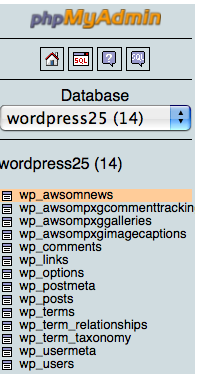
Once you’ve selected the correct database you need to go to the AWSOM News Announcement table that’s in the database. It is named awsomnews but has a header prefix that’s typically wp_, but could be a custom one that you added to the wp-config.php file. click it’s name in the list under your database name on the left and it should open a new page in the main area showing details of that table.
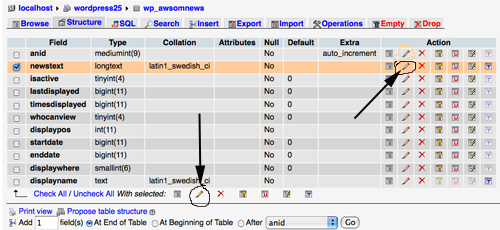
Notice that there is a column called “collation” and it lists “latin1_swedish_ci”–this is the default language type that MySQL uses unless specifically told to use a different language type (MySQL is originally a swedish product). This language type does not display Asian or other non-English lettering based languages well (and honestly has issues with regular English also). What we need to do is change this to the correct language for you.
You can do one of 2 things at this point. You can mark the checkbox next to “newstext” and click the bottom pencil icon or more simply click the pencil icon in the same row. This will open up the individual field for editing.
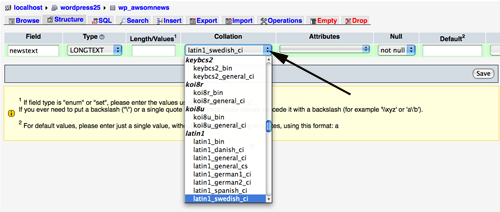
Now, the difficult part. In the collation drop down select the language type you’d like. Yes, there are a very large number of them and it’s not always easy to know which one to use. For regular English “utf8-bin” is good. You’ll need to look this up for your own language since I have no idea what’s good for any other specific language. Once you know which one you want make sure it’s selected in the drop down box. Then click the “save” button.
That’s basically it. Go and try it out.
AWSOM Uninstaller updated to 1.0.3
The AWSOM Uninstaller plugin for WordPress has been updated to version 1.0.3 and is available for download from the AWSOM.org website. this version updates the admin settings page of the Plugin to make it more clear what versions of the AWSOM plugins it can uninstall. It is also WordPress 2.6 compatible.
AWSOM News Announcement and AWSOM Archive updated
The AWSOM News Announcement Plugin for WordPress along with the AWSOM Archive Plugin have both been updated to be WordPress 2.6 compatible. No new functionality has been added and the plugins are still backwardly compatible with older versions of WordPress. Both Plugins are now available for download from the AWSOM.org website.
WordPress 2.6 issues with AWSOM Pixgallery
I wanted to let everyone know that older versions of AWSOM Pixgallery will not work entirely correctly in WordPress 2.6 based on the changes that have happened in the way certain paths are determined in WordPress. The basic features of Pixgallery should work fine, but certain other features, most notably the automatic default gallery creation during plugin install, the automatic cache folder creation during plugin install, and the “clear the cache folder” function in the Pixgallery Captions admin menu may not work correctly.
The current projected date for release of WordPress 2.6 is July 14 2008, and i expect to have a new version of the Plugin available by that date that fixes these issues, but I just wanted to caution any early adopters to make sure that you know that there could be some issues.
AWSOM News Announcement updated to version 1.4.4
The AWSOM News Announcement Plugin for WordPress has been updated to version 1.4.4 and is now available for dowwnload from the AWSOM.org website. This version eliminates some of the unnecessary options from the embedded Visual Editor and reduces the overall file count and size of the plugin. There are no other functional differences.