| Download the AWSOM News Announcement 1.6.0 Plugin |
For information and instructions on how to set up this plugin please go here. To read the troubleshooting guide go here.
Some of the features of the AWSOM News Announcement plugin for WordPress are:
- Easy to Install: Just add the plugin to your plugin folder and activate–your News Announcement area is now active without any more effort on your part.
- Easy to Manage: You can have as many News Announcements as you want saved in your admin area. Turn them on or off when you need to show them. Reuse common announcements and save time. Also, optionally set Authors or Editors as able to manage your News Announcements if you wish. Quickly track how many times your posts have been viewed. You are in control and can see everything from the Admin area in one spot.
- Easy to Inform: Display your News Announcements to exactly who you want–select from: only Non-registered visitors (excellent to show ads ONLY to people not registered on your site), or any level of registered users (Subscribers, Contributers, Authors, Editors, or Admin only). Keep certain features of your site visible only to a certain level of user (especially good with the run php option so that only certain people can see mp3 or video player modules).
- Easy to Set and Go: You can set your announcements to display starting on a certain date and ending on a certain date. Great for Ads or Upcoming Events./li>
- Easy to Update: You can use standard HTML or the new embedded Advanced Visual Editor to add your News Announcement text.
- Flexible Locations: Besides the default location above your posts on the index page, you can now place the announcement within posts or pages using the code
Welcome To the AWSOM.org website!
If you are an Artist, Webcomic Creator, or Blogger looking for help setting up a website, you’ve come to the right place! AWSOM.org can help you get a site up and running quickly with tools, tutorials, and news specifically designed for your needs.
(BTW, this News area uses the AWSOM News Announcement plugin available from the menu on the left and the drop down archive below is the a result of the AWSOM Archive plugin)
. These are both in addition to the custom placement option of adding a simple code directly to your theme file to display your News Announcement. With The News Optional Location System you can have up to 8 other specific locations that will only display Posts you set for those locations or posts set to “all locations”.
- Run PHP: You can optionally run php code from the News Announcement area also, so now any audio or video player (or any other plugin type that uses php code) can run in your news announcement area. Use the AWSOM News plugin anywhere you want to place php or javascript code.
- Usability Focused: “Edit News Post” link appears on the webpage when an admin or “manage options” level user is logged into the site so you can go directly to the Manage AWSOM News admin page to update your Announcement quickly.
In fact the AWSOM.org news announcement area on the index page of AWSOM.org (“Welcome To the AWSOM.org website!”) uses this module. The future roadmap for this module will be to add support for Time of Day based presentations, along with the possibility of randomly presented announcements (with number of presentations of each cataloged), or announcements placed within the Loop of Posts.
Here’s are images of the Admin Manage page for adding News Announcements:
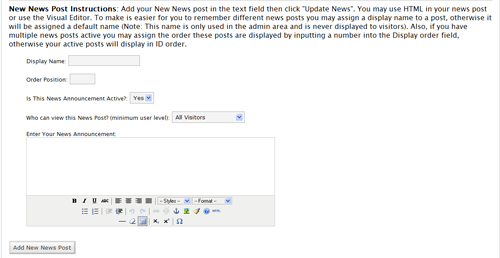
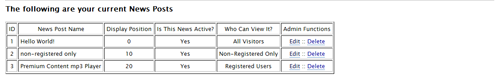
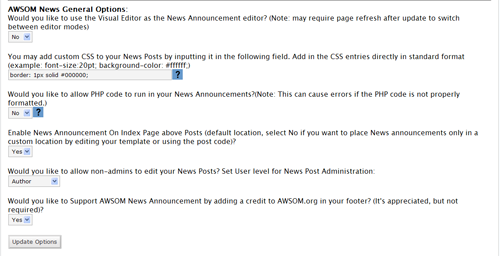
hi
please add rss feed for news or add Email Subscription for following news
please give me simple suggistion to how to use this plugin in wordpress plz plz plz plz plz plz plz
I have been experiencing this prlboem for some time now, its extremely frustrating.I have had to turn YARPP off for all my posting sessions. I’m on an EC2 small instance, and my site has about 7000 posts all together. Mitcho, do you plan to fix this at all? I’m afraid I will have to abandon the plugin.Its caused me so many wasted hours of elance professionals trying to figure out what the prlboem was; I thought it was bad server config, SQL prlboems, other plugins . thanks
Hi,
This is a great plugin! Thank you! I was wondering if you could tell me how to modify the php code so that the plugin only shows on the home page. I am using the Atahualpa theme on WP v. 3, and typically the code for showing things on the home page is <php if (if_front_page) . . .
I'm not sure how to integrate this with the code for your plugin, however. Any help would be appreciated! Thanks again!
I’m sorry, the code should be not if_front_page…
Usually you’d want to use is_home() then place the awsom news theme code within the if statement and place this in your index. Php theme file.
Turn off the default location setting in the awsom news setting page to have the area only show up where you place the theme code.
Hello:
Just installed plugin v4.6.1 and have created a gallery that i had to set the absolute linking to get the thumbnails to show, then when i click on the thumbs i get the Error 404 page. Using WP 2.9 with the DarkMystery theme. Reset the them to deafault and deactivated all plugins except pix gallery. The site is in a “wordpress” directory as a test on my client’s server until it’s all approved. Set the “cache” and “uploads” permissions to 777. Anything i missed?
I would guess first off that you are running your site on a windows server. That’s generally the scenario that causes this issue. They have weird issues with relative pathing. Try changing the cache path to add a / at the beginning. You may also have to play with the pixgallery code itself in your page, remove the first or final / in the code.
Generally I try to compensate for these issues, but some server configs really confound the setup of pixgallery by using non-standard interpretation of environment variables.
It’s on an Earthlink server. I tried your suggestions in many ways though still have had no luck with the actual images displaying beyond the thumbnail.
Here’s the debug:
fullpath = /netapp/whnas-silo1-node2/s7/s7/01141/www.goldwellmuseum.org/webdocs/wordpress/wp-content/uploads/residents03/
gallery path = wp-content/uploads/residents03
Collection path = /
ContentParentPath = /
ContentParentUrl = /wordpress/residencies/alumni/wordpress/?px=%2F
CollectionRootPath = /
Pixgalleryitempath = wp-content/uploads/residents03/
PathParts =
Image name path =
And by the way, you are the only one that’s ever answered one of my plugin questions. I appreciate your support.
Is this on a dev system? Or is it on a live site? If it’s something I can see I might be able to figure out the issue. Post a link to the page or email me a link using the contact form.
[…] this tutorial, these are the wordpress plugins that you’ll be needing: Awsom News Announcement by Harknell and Advanced Text Widget by Max Chirkov (which has extensive conditional options to […]
I got the link to work. This is the only way I’ve found to get a PayPal link to work. Here’s my second problem Is there a way to put more than one link on a page? Right now I have 2 products I want to sell, and when I try to enter 2 code links only one link displays. Thanks for any help.
Hmmm, I’ve never tried to add 2 page codes in at once. Did you set each code as a separate location number? I might have to do something special to get multiple codes to be understood and correctly displayed now that I think about it.
I’ll look into it.
Thanks for responding.
Info for you to know:
Yes I did set each code as a location number. You’ll notice on the site the first item displays the “add to cart” (that one is location2)
Then below that first “add to cart” you’ll see the text of the second code showing location1 but it doesn’t seem to activate the code it just shows the text of the code.
I’ve played around enough with the settings to know that both codes work individually But when both are put on a page only the first one listed will activate displaying the cart.
I can see where if you were only needing one link like a “donation” it would work fine.
This is my test site to figure out these things and the person I’m wanting to use the code for on his site will eventually have multiple products to list and sell so this is pretty important.
Thanks for your help.
Dandy
In previous response forgot to list my page for you to see what’s happening… http://dandycomputercreations.net/products/
thanks
Than you for this plugin !
please, this plugin is not support for arabic language how can i use it for arabic?
also i need to the news in a one row to make it as the cnn news bar, can i make it
Hi,
The plugin does not set the type of language used in WordPress–it relies on your set up to determine this. In some cases your server will default to using Swedish as the database field it creates for new entries. What you will need to do is have your server admin go into your WordPress database and find then entry for awsomnews and switch the type from Swedish to your language, or to UTF8.
As for set up and location–you can use the theme codes to place as many news boxes in a row as you’d like. It’s displayed in the admin page–just set each box to a different number (0 through 8) and assign a specific news post to each location.
[…] AWSOM News Announcement 1.4.2 (Duyuru-ilan eklentisi) […]
Great Pluggin. Thanks.
Two questions.
1. is the pluggin compatible with WP 3.0?
2. As you know, Arabic is written right to left. When using this pluggin, it messes up certain things (e.g. putting a period in the atmost right rather than the atmost left). is there a solution for this?
thanks
Hi,
The plugin is 3.0 compatible (as far as I know). No reports on problems.
Um, I don’t know about the Arabic thing. I know about the reverse in direction, but I have no idea how that would affect the plugin, or how to fix it if it is causing issues. Generally the plugin is designed to display whatever text is entered into it. If you can enter the text properly it should display the same way. The one issue that can occur is the database field for the plugin could be improperly set to the wrong language type. You’ll need to check the database directly to see if it’s set to Swedish. If so then change it to the proper Arabic language.
Hi, is there a way to have each new post show up in the #1 position without having to reset the order for each announcement?
Right now I show 10 in my sidebar and when I add another one, I have to go in and edit the order number of each post so that the newest one shows in the #1 position.
If I leave each one set to 0, it defaults to the ID#, putting the newest one with the high ID at the bottom.
Is there a way to alter the code so that the high ID# gets defaulted to the top position?
Well, Technically You could go in and set the sort order to be reversed in the display loop. This isn’t an option in the plugin but would require re-coding.
Can you give me a quick run-down on where to find the display loop and what to reverse?
Do you think it should be the default setting so that the newest announcement populates to the top of a vertical list?
Thanks harknell!
I found out that if I give them negative display numbers they start showing in top-down order.
Seems counterintuitive, no?
Hi, wow, you can discover weird things when you try. Technically negative numbers will always be lower than positive numbers in a loop–so numbering up into the negatives will always make those posts appear first.
I didn’t set that up on purpose but it’s certainly one way to do this.
Hi Bill / Harknell,
Did you find out where this is in the code? Line number, value to change, etc?
Would like to reverse this myself, too.
Cheers
Hi Paulus, after Bill found his work around (numbering into the negatives) this didn’t get any further attention.
I did a quick hack on the file to reverse all of the loops. It’s available here: http://www.awsom.org/filerepository/awsomnews152reverseorder.zip
replace your file with the one in the zip file. I haven’t tested this much though, so be ready to revert to the real version if it doesn’t act the way you want it to.
How do i show the excerpt of awsom news on the home page. pl let me know
Hi,
Do you mean have the box appear on the index page? If your theme is set up to support it it will appear automatically at the top. If you don’t want this you can place the theme code into your theme to have the block show up wherever you want it to. The theme code to use is shown on the AWSOM News admin page once you install the plugin, copy and paste it from there.
I’d like to find a way to integrate share links to the announcement for posting on facebook, digg, reddit, etc.
I’m currently using the Light Social plugin (http://wordpress.org/extend/plugins/light-social/) to place links on my pages.
Can you offer any advice about embedding these links into AWSOM News?
Hmm, AWSOM News doesn’t use the same structure as regular WordPress for posts, so it won’t auto add those types of links using any plugins. I’m not sure of any way to do this right now other than doing the link placement yourself.
Hmmm, maybe I can add in a “add this to all announcements” area to the plugin. I’ll add this to the dev list but can’t say when it will be available (i.e. probably not soon unfortunately)
[…] AWSOM News Announcement 1.4.2 (Duyuru-ilan eklentisi) […]
Great plugin!
I just had two questions (though they’re somewhat similar)
1. How do I enable the titles of the posts in the page? I used the shortcode way with the %.
2. Secondly, is there a way just to call a list of the titles? I’m trying to use them inside a PHP-widget for a short list.
Thanks!
Hi Ed,
1) News post titles do not currently actually display on the front end. Those are really there for you to be able to determine what each news post is in the admin interface. I expected that most people would simply format their News posts with an h2 or other title within the post itself if they wanted it to have a “title”.
2) See the answer to 1.
Thanks for the reply. Can I request it be added? Like as a widget or something? I’m sure you guys have a long dev list already.
Hi Ed,
I’ll see about adding that into the next version if I can.
[…] AWSOM News Announcement 1.4.2 (Duyuru-ilan eklentisi) […]
Hello,
I try to make work some php code in Awsome News and it says I have to use the Code editor. I suppose it’s the HTML editor (?) but if so, the code inserted is changed with <!– added so it cannot work.
Hi Li-An,
The way to get PHP code to work is to first turn off the visual editor in the options section, and turn on the option to allow php code in the same section. Once you do that you can input your code and save it in a News Post. It will work then.
OK, thank you for quick answer. Well, I suppose if I do so and then after, go back to visual editor for some different News, it will be broken again ? Well, just make a test :-)
Hi, Unless you are editing that particular entry a lot the switch between editor types won’t change anything already saved. If you need to edit that entry many times you might want to see about possibly breaking out the PHP part somehow. Maybe have multiple News posts with separate content? I’ve also used PHP enabled widgets to hold parts of things.
Well, it will be edited as it’s the main quality of your plugin – and the php will be edited :-) . Too bad that shorcodes are not being managed by the plugin, maybe it could be more convenient.
The WYSWYG field does not show in Firefox 11 for me. Somebody has the same problem ?
Hi,
What operating system was this on? and did it work before you updated to 11? Any thing else change about your WordPress setup? (added plugins, changed themes, anything at all change?)
Windows Seven family 32bits. I had no problem before so I suppose it comes from FF11. It works on Maxthon 3 (webkit engine). As it works on other browser it’s not a big deal. I was asking to see if somebody else had the problem before desactivating eventual new plugins.
Hi, Very strange. FF11 on OS X works fine. I do suspect some kind of plugin or theme conflict, that’s always been the first thing that causes these types of issues.
Thank you for testing. I will try to find the guilty extension…