| Download the AWSOM Archive 1.4.3 Plugin |
Is The Drop Down Menu not wide enough on your site? Look At The Troubleshooting FAQ to fix it.
The AWSOM Archive (formerly called AWSOM Drop Down Archive) is a WordPress plugin that allows you to place any type of Posts archive you want anywhere in your site. ComicPress users: You can now filter the archive based on your comic category.
Some of it’s other features are:
- Easy Install: Simply upload the files to your plugin folder and activate the plugin. Your site now has an easy to access drop down archive on your Index and posts pages with absolutely no extra work.
- Easy Setup: If you want more advanced features you can also customize your archive to display any archive that WordPress supports by editing the custom settings in the Options page.
- Flexible Placement: The AWSOM Archive can be placed additionally anywhere in your site using either the post/pages code: %%awsomarchives%% or using a simple theme code placed with your theme file.
- Full CSS Support: You can make the archive match your theme using any CSS code you’d like, all directly input through the Options page. Make it any size, color, position, etc. easily.
- Fully XHTML compliant.
- Now featuring support for limiting display of the posts in the archive based on category type–this requires the installation of the plugin “Archives for a category” version 1.3 or above.The default setup is great for Webcomic sites using the ComicPress theme, and replicates what comic sites like Megatokyo have in place. The following is a screenshot of the Options area:
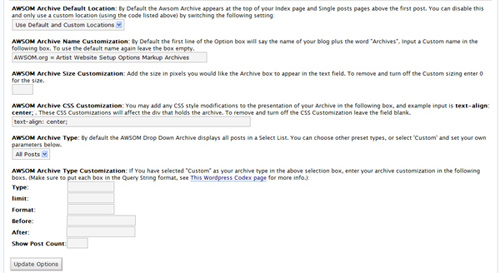
It is preset to work in conjunction with the AWSOM News Announcement plugin.
[…] DatabaseGet AWSOM Plugins: AWSOM PixGallery 4.3.4 AWSOM News Announcement 1.1.0AWSOM Drop Down Archive 1.0.0Get Needed Plugins: Flash plugin Text Control Sidebar WidgetsSearch For New Plugins:Plugin […]
[…] AWSOM Drop Down Archive is a WordPress plugin designed to put a posts drop down archive link box above your posts area on your index and individual posts page. […]
[…] AWSOM Drop Down Archive es un plugin para WordPress diseñado para poner una caja de enlaces del tipo drop down a tus entradas archivadas sobre el área de tus entradas, en tu página Ãndice y pagina de entradas individuales. […]
[…] DatabaseGet AWSOM Plugins: AWSOM PixGallery 4.3.4 AWSOM News Announcement 1.1.0AWSOM Drop Down Archive 1.0.0Get Needed Plugins: Flash plugin Text Control Sidebar WidgetsSearch For New Plugins:Plugin […]
[…] AWSOM.org = Artist Website Setup Options Markup » AWSOM Drop Down Archive (tags: Plugin WordPress) […]
[…] more info and download…. […]
[…] DatabaseGet AWSOM Plugins: AWSOM PixGallery 4.4.1 AWSOM News Announcement 1.1.1AWSOM Drop Down Archive 1.0.2Get Needed Plugins: Flash plugin Text Control Sidebar WidgetsSearch For New Plugins:Plugin […]
[…] DatabaseGet AWSOM Plugins: AWSOM PixGallery 4.4.2SE AWSOM News Announcement 1.2.2AWSOM Drop Down Archive 1.0.2Get Needed Plugins: Flash plugin Text Control Sidebar WidgetsSearch For New Plugins:Plugin […]
[…] Awsom Drop-down Archiveï¼Œåœ¨ä½ çš„ index ä»¥åŠ single 页é¢çš„æ–‡ç« ä¸Šï¼Œæ˜¾ç¤ºå˜æ¡£æ–‡ç« 的下拉列表。 […]
[…] AWSOM Archive (Drop Down Archive) 1.4.0 […]
[…] AWSOM Archive (Drop Down Archive) 1.4.0 […]
[…] rather like to browse your archives by post titles. So, for WordPress users, I personally love the AWSOM Drop Down Archive plugin (you can see it in action on top of each of my post). I also like the Extended Live Archive plugin, […]
[…] AWSOM Archive (Drop Down Archive) 1.4.0 […]
[…] AWSOM Archive (Drop Down Archive) 1.4.0 […]
[…] AWSOM Archive (Drop Down Archive) 1.4.0 […]
[…] AWSOM Archive (Drop Down Archive) 1.4.0 […]
[…] AWSOM Archive (Drop Down Archive) 1.4.0 […]
[…] and it is indeed awesome! I am going to be uploading it and using it myself, soon. It’s the AWSOM plugin. It creates a drop down menu of all your archives, by title. I have seen others using it and I love […]
[…] AWSOM Archive (Drop Down Archive) 1.4.0 (Kullanışlı ve ilginç bir arÅŸiv sıralama eklentisi). […]
[…] AWSOM Archive (Drop Down Archive) 1.4.0 […]
[…] AWSOM Archive (Drop Down Archive) 1.4.0 (Kullanýþlý ve ilginç bir arþiv sýralama eklentisi). […]
[…] AWSOM Archive (Drop Down Archive) 1.4.0 […]
[…] AWSOM Archive (Drop Down Archive) 1.4.0 (Kullanışlı ve ilginç bir arÅŸiv sıralama eklentisi). […]
[…] los gehts So, schauen wir mal, ob hier Plugins installierbar sind, wie Role Manager , Lightbox oder Drop Down Archive . […]
[…] AWSOM Archive (Drop Down Archive) 1.4.0 (Kullanışlı ve ilginç bir arÅŸiv sıralama eklentisi). […]
[…] AWSOM Archive (Drop Down Archive) 1.4.0 […]
[…] AWSOM Archive (Drop Down Archive) 1.4.1 […]
Question: I manage two blogs. I would like to pull one blog archive into the other blog. Would your plug-in do that?
Hi the archive plugin is designed as a display mechanism for your current blog. It doesn’t actually have a way of connecting to an external source (ie your other blog). It simply makes the display of an archive page easier to set up and change without messing with theme files.
Could someone please help me? I want to deactivate and delete this plugin, but I don’t have it in my list of installed plugins… Don’t understand any of it. I would really like to remove it from the page, but how?
[…] AWSOM Archive (Drop Down Archive) 1.4.1 […]
[…] AWSOM Archive (Drop Down Archive) 1.4.0 (Kullan??l? ve ilginç bir ar?iv s?ralama eklentisi). […]
[…] DatabaseGet AWSOM Plugins: AWSOM PixGallery 4.5.7 AWSOM News Announcement 1.5.1AWSOM Archive 1.4.1AWSOM Uninstaller 1.0.3Search For New Plugins:Plugin CodexWP-Plugins.net PhpBB Forum Mods: Expire […]
[…] AWSOM Archive (Drop Down Archive) 1.4.0 (Kullan??l? ve ilginç bir ar?iv s?ralama eklentisi). […]
Uih wie immer ein interessanter Text. Wenn doch nur alle Posts so schön zu lesen wären. Gruß Thomasine Prinn
[…] AWSOM Archive (Drop Down Archive) 1.4.0 (Kullan??l? ve ilginç bir ar?iv s?ralama eklentisi). […]
[…] AWSOM Archive (Drop Down Archive) 1.4.0 (Kullan??l? ve ilginç bir ar?iv s?ralama eklentisi). […]
[…] AWSOM Archive (Drop Down Archive) 1.4.0 (Kullan??l? ve ilginç bir ar?iv s?ralama eklentisi). […]
Hi there,
I love the economy of Awsom Archive, but want to change the type size and the width of the drop-down. How can I do that?
Thanks, S
Hi Stephen,
If you go to the admin page for the plugin you will see a width entry box and a CSS entry box. By altering both you can make the width of the box wider, and change how the box looks.
[…] AWSOM Archive (Drop Down Archive) 1.4.0 (Kullan??l? ve ilginç bir ar?iv s?ralama eklentisi). […]
I used your plugin its awesome and very simple to use
[…] AWSOM Archive (Drop Down Archive) 1.4.0 (Kullan??l? ve ilginç bir ar?iv s?ralama eklentisi). […]
[…] AWSOM Archive (Drop Down Archive) 1.4.0 (Kullan??l? ve ilginç bir ar?iv s?ralama eklentisi). […]
Hello, we’re very happy with AWSOM Archive 1.4.3, just one question: is there a way to list the posts in alphabetical order instead of by date?
Hi type = alpha is the setting to sort by post title. If you click the link to the WordPress codex in the plugin settings page you can see how to set up any custom sort
Thanks, I switched to custom sort and entered the full string code for type=alpha but that made the drop-down disappear from the page. Now only the AWSOM Archive Name Customization shows, but it’s only showing as text on the page, not in a drop-down. I also tried filling in the other custom fields but it didn’t work. Please help; just trying to list all posts alphabetically.
What you need to do is put alpha in the type box, and option in the format box. You can leave the others blank or fill them in if you want.
Thank you, Sir. I tried twice to make a donation through your PayPal button but both times it adds a $4.35 shipping charge, and I’m not ordering anything, just donating.
Hi,
Very weird. If you’d still like to donate you could directly make a donation in PayPal to harknell@onezumi.com. I’ll look into the donation button issue though, thanks.
[…] and it is indeed awesome! I am going to be uploading it and using it myself, soon. It’s the AWSOM plugin. It creates a drop down menu of all your archives, by title. I have seen others using it and I love […]
This is an odd request so my apologies in advance. I wanted to create a drop down of Pages based on the category. I know you can’t originally add categories to Pages, but I found a plug-in that did. Would it take a lot of work to modify the code so that it gets Pages based on category?
Hi Marq,
In many ways that ability would require a brand new design. The current plugin uses a built in WordPress function, and to select and do what you ask would require a custom function being coded (since there isn’t a way to do it directly in WordPress).
Maybe someone at the WordPress.org forums might be interested in custom coding something for this, I’d post there and see the response.
Does Awsom Archive work with private posts? It was working great then I changed posts to private and they no longer appear in the dropdown. Thank you in advance.
[…] AWSOM Archive (Drop Down Archive) 1.4.0 (Kullan??l? ve ilginç bir ar?iv s?ralama eklentisi). […]