| Download the AWSOM News Announcement 1.6.0 Plugin |
For information and instructions on how to set up this plugin please go here. To read the troubleshooting guide go here.
Some of the features of the AWSOM News Announcement plugin for WordPress are:
- Easy to Install: Just add the plugin to your plugin folder and activate–your News Announcement area is now active without any more effort on your part.
- Easy to Manage: You can have as many News Announcements as you want saved in your admin area. Turn them on or off when you need to show them. Reuse common announcements and save time. Also, optionally set Authors or Editors as able to manage your News Announcements if you wish. Quickly track how many times your posts have been viewed. You are in control and can see everything from the Admin area in one spot.
- Easy to Inform: Display your News Announcements to exactly who you want–select from: only Non-registered visitors (excellent to show ads ONLY to people not registered on your site), or any level of registered users (Subscribers, Contributers, Authors, Editors, or Admin only). Keep certain features of your site visible only to a certain level of user (especially good with the run php option so that only certain people can see mp3 or video player modules).
- Easy to Set and Go: You can set your announcements to display starting on a certain date and ending on a certain date. Great for Ads or Upcoming Events./li>
- Easy to Update: You can use standard HTML or the new embedded Advanced Visual Editor to add your News Announcement text.
- Flexible Locations: Besides the default location above your posts on the index page, you can now place the announcement within posts or pages using the code
Welcome To the AWSOM.org website!
If you are an Artist, Webcomic Creator, or Blogger looking for help setting up a website, you’ve come to the right place! AWSOM.org can help you get a site up and running quickly with tools, tutorials, and news specifically designed for your needs.
(BTW, this News area uses the AWSOM News Announcement plugin available from the menu on the left and the drop down archive below is the a result of the AWSOM Archive plugin)
. These are both in addition to the custom placement option of adding a simple code directly to your theme file to display your News Announcement. With The News Optional Location System you can have up to 8 other specific locations that will only display Posts you set for those locations or posts set to “all locations”.
- Run PHP: You can optionally run php code from the News Announcement area also, so now any audio or video player (or any other plugin type that uses php code) can run in your news announcement area. Use the AWSOM News plugin anywhere you want to place php or javascript code.
- Usability Focused: “Edit News Post” link appears on the webpage when an admin or “manage options” level user is logged into the site so you can go directly to the Manage AWSOM News admin page to update your Announcement quickly.
In fact the AWSOM.org news announcement area on the index page of AWSOM.org (“Welcome To the AWSOM.org website!”) uses this module. The future roadmap for this module will be to add support for Time of Day based presentations, along with the possibility of randomly presented announcements (with number of presentations of each cataloged), or announcements placed within the Loop of Posts.
Here’s are images of the Admin Manage page for adding News Announcements:
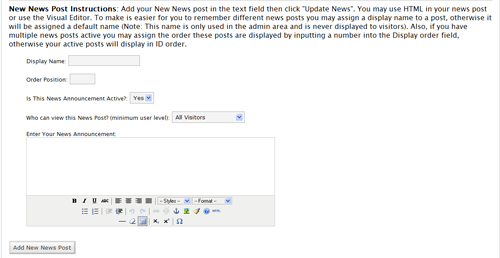
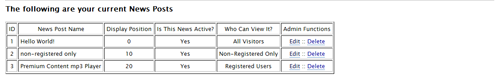
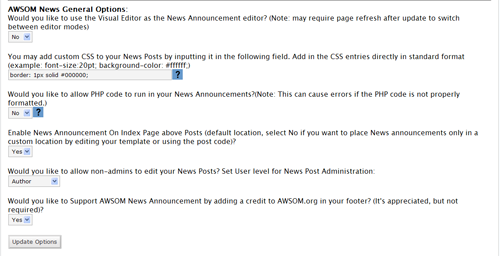
[…] Download WordPressGet A Theme:ComicpressTheme DatabaseGet AWSOM Plugins: AWSOM PixGallery 4.5.6 AWSOM News Announcement 1.4.6AWSOM Archive 1.4.1AWSOM Uninstaller 1.0.3Search For New Plugins:Plugin CodexWP-Plugins.net PhpBB […]
[…] Download WordPressGet A Theme:ComicpressTheme DatabaseGet AWSOM Plugins: AWSOM PixGallery 4.5.6 AWSOM News Announcement 1.4.7AWSOM Archive 1.4.1AWSOM Uninstaller 1.0.3Search For New Plugins:Plugin CodexWP-Plugins.net PhpBB […]
[…] AWSOM News Announcement 1.4.7 […]
I’ve been using your plug in on a few sites and it’s been great for adding PayPal buttons or for adding an RSS feed on a page.
It appears that I cannot have more than one news announcement area on a site, correct? Another client would like three news blocks above a content area, within three different blocks, and I’d like them all individually editable.
Is it possible to have the %%AWSOMNEWS%% have an id number in it so that only that news item may appear in a spot? Then news items could be placed in different spots on the same or different pages?
Just an idea… and maybe a great one you’d like to add to it.
Daviid
Oh that 2.0 was out now! I also need a multi instance news block for showing several simultaneous news announcements. Can’t wait for 2.0!
Hi David,
That’s certainly and idea I have on the dev list for the plugin. Once I get time to do it it will probably be a part of the 2.0 version of the plugin. Since I sort of need that functionality in some of my sites I think it should happen a bit sooner than later :)
I have to agree with David.. It’s a great plugin, but the ability to have more than one active news anouncement on the site would be very advantageous. Yes an id used for each of the announcements is a great idea. Afterall you already store an id value for each. Also the ability to have the news announcement expire on a predefined date would be great. With this the announcement would be removed from the site(plus tag in the article backend).
Also please add this plugin to the WordPress compatibility article as it will help so many others wondering whether it can be used on wordpress 2.7
http://codex.wordpress.org/Plugins/Plugin_Compatibility/2.7
Thanks for a great plugin..
Hi Richard, thank you for the feedback. Those are great ideas and are definitely part of my dev list for the plugin.
The plugin is already on the compatibility list as AWSOM News Announcement. You might have been looking for it simply as News Announcement so that’s why you missed it.
When I use the editor, I want to be able to provide my code in case a visitor wants to link to my site. I add my link code, but instead of displaying the link code, it displays the link. It is like I need the [code][/code] tags to surround my link so it shows as code and not a link.
Any clue or help in how to accomplish this.
Hi Steve,
by “editor” are you referring to the Visual Editor. If so you unfortunately can’t do this. The Visual Editor automatically converts all html things and strips out “code” and forces it to be how you see it. For this reason I suggest using the “code” editor for News Posts that require this type of entry. Once you input and save the news post it doesn’t get changed–so you ccan temporarily turn off the Visual editor, add what you need to a news post, then reenable the Visual Editor. You can even use the Visual Editor to set up the rest of the post and save it, turn it off, add in the part you need using the code editor and save it, then reenable the Visual editor.–However, anytime you need to update that post you will need to use the code editor again since re-saving with the Visual editor will again strip out things.
This is actually a running issue within WordPress itself. getting code to display in regular posts and pages is also a hassle and has never been fully addressed.
Thanks for the feedback. If I understand your comment, you are saying that the forum editor uses the wordpress editor for my announcements. I thought they were different — they don’t look the same.
If this is not what you are saying, than how do you change the forum editor from visual to code editor?
I know how to do it in wordpress, but not sure how to do it for the forum.
Hi Steve,
The 2 editors are separate, but use the same underlying system, so they act similarly. In AWSOM NEws scroll down to the bottom of the manage page and you’ll see an option to use the Visual Editor that you can set to yes or no. Follow my advice above after setting this setting to no (and clicking update settings) and it should work then.
Thanks found it….
[…] Download WordPressGet A Theme:ComicpressTheme DatabaseGet AWSOM Plugins: AWSOM PixGallery 4.5.7 AWSOM News Announcement 1.5.0AWSOM Archive 1.4.1AWSOM Uninstaller 1.0.3Search For New Plugins:Plugin CodexWP-Plugins.net PhpBB […]
Hi there
I have installed your awsom news plugin and the admin page is there and it’s all looking good. But I cannot add a news announcement. I went through all the settings and updated them – leaving mostly defaults. Then I wrote a test announcement leaving all the defaults as is. Clicked update and nothing shows in the list of news announcements.
I tried pasting the code in to a post to see if something showed up anyway. It didn’t.
I uninstalled it, downloaded it again, reinstalled it via ftp instead of the WP auto installer. It still wont actually add the news announcements I create.
Is this a big in your script or in me?
Cheers
PS oops! that should read “bug in your script” not “big”
Hi Jacki,
First what version of WordPress are you using? Second, was the default News Announcement there when you first loaded the AWSOM News admin page?
Next, do you have any special language plugins installed?
Please try the following:
turn off all other plugins temporarily, then switch to the default theme for WordPress. Now try adding a news post. Also, try turning off the Visual Editor in AWSOM News and try then.
Thanks for your quick response. No the default news item was not loaded when I installed it.
I’m using wp 2.7 (sorry I didn’t mention that before) and I had the visual editor turned off in awsomnews.
I only had the following plugins installed and activated:
All in One SEO Pack
List subpages
I switched them off and switched to the default theme and tried to set up an announcement post – nothing.
I dont have any special language files.
PS I just installed it on another site to see if it would work – got the same problem. Is it just me? LOL
And there was no default news announcement on the index page.
Okay – obviously the plugin’s not creating the database table I need. It doesnt even show the default announcement in the list of “current news posts”
SOLUTION
I uninstalled the whole thing and installed the previous version of awsomnews (1.4.7) and it worked properly – ie created the database table and I added news items successfully.
I then upgraded via WordPresses auto-upgrade and now I can add announcements to the new version.
It looks like something is missing in the revised version that isn’t creating the table.
Cheers
[…] a demo of how I used awsom as a paypal button […]
[…] using a plugin called awsomenews you can insert paypal codes into posts to your hearts content. This provides a simple way to get […]
[…] Download WordPressGet A Theme:ComicpressTheme DatabaseGet AWSOM Plugins: AWSOM PixGallery 4.5.7 AWSOM News Announcement 1.5.1AWSOM Archive 1.4.1AWSOM Uninstaller 1.0.3Search For New Plugins:Plugin CodexWP-Plugins.net PhpBB […]
I don’t know – I went on to upgrade the plugin with gr8 enthusiasm & all I see is next day all categories gone. I forgot to update the new code (display function parameter) for AWSOM but…even after changing that it remains like that. Most probably not due to AWSOM but…if there’s can be some cause due to this plz tell!! Thanks!
[…] AWSOM News Announcement 1.4.2 (Duyuru-ilan eklentisi) […]
Is there a way to use multiple instances of the %%awsomnews0%% tag to display the various news items?
I have a site with 2 PayPal buttons but I need the buttons separate from one other. I’ve tried using %%awsomnews1%% but it doesn’t display anything.
I’ve set the display position to 0 and 1 but only 0 is working. I’ve read the instructions over and over, but it doesn’t make sense (or isn’t working properly).
Can this be done without making a template? My client’s site uses only Pages, no Posts, if that makes a difference at all.
WordPress (2.7) is just showing the %%awsomnews1%% text on the page, instead of displaying something there. I added it in the HTML view, so it’s definitely normal ASCII.
Thanks!
Hi, So from what I understand using the 0 code version works but when you use the 1 code version it isn’t working and shows just the code. Hmm, strange. Let me look at things and see if there’s something I can figure out about it. And I assume you are using the most recent version of the plugin.
Oh, hold it. Are you trying to put the codes on the *same* page? So that you have 2 news blocks on the same page? If so that’s not going to work correctly. If you want 2 news blocks on the same page use one code, then just make 2 separate news entries. Unfortunately if you want the news blocks in separate areas of the same page that isn’t a function the plugin can currently do.
Hi. Is it possible to insert AWSOM News Announcement Version 1.5.1 like a widget in a sidebar with WordPress 2.7.1? Thanx
Hi kkri,
As programmed there isn’t a widget function within the plugin. However, if you want a news post area to appear on your sidebar you can place the theme code in the sidebar.php file where you want the block to appear and it will then post in that location. The theme code is available for copy/paste from the admin page for the plugin, as well as in the support documents for the plugin. They will be making big changes to the widget functions in WordPress 2.8, so I might add in a native widget when they finish that.
Hello,
as I did a bad installation of the previous version, I did not see you implemented the different news zones option ! It’s just great ! And the date option will be useful for me. But I have a little problem: there is only one zone that shows the “edit news” link.
Second think: as I do not use the “counter” for the news, it could be nice to disable it in option…
Sorry: the edit link works well for all zones :-))
Hi, I tried News 1.51 on my WP 2.7 but I couldnt set up posts to my czech language (utf8?) Can you give me an advice? Thanks
Hi, by default the plugin installs it’s database entries based on your overall mysql settings, which in many cases are not utf8. To change this you can use phpmyadmin or any other tool and change your database settings for the news fields to utf 8. I plan on making changes to force this, but in the past wordpress only supported the default settings.
Great! Thank you.
[…] AWSOM News Announcement 1.4.2 (Duyuru-ilan eklentisi) […]
I have used this plugin for quite awhile and love it. But with the upgrade to 2.8.1, it returned an invalid header error and WP disabled it. Will you guys be updating the plugin soon?
I did find a work around. I DL your last revision, renamed the directory to awsomnews and then uploaded it to the plugin directory…..I dunno
Hi Roni, I would love to know the process that lead to the error. Did you have the plugin installed first (and what version number), then upgraded to 2.8.1 and it broke? Or did you use the automatic upgrade for the plugin within 2.8.1 and it broke (moved from older to newer version of plugin)? Your workaround of renaming the folder makes me think it was a plugin autoupgrade feature that caused an issue. Between 1.4.x and 1.5.x I added auto upgrade compatibility to the plugin–which changed the folder name from awsomnews to awsom-news-announcement–if you had an older version of the plugin and tried to upgrade it would break then.
Hello,
I would like to ask whether you are planning to release WP 2.8x version of this plugin.Thank you in advance.
Hi, as far as I’m aware the current version works properly in 2.8.x . If you’ve encountered any problems trying to install or run it please let me know. I suspect I’ve forgotten to update that it is compatible in my notation at wordpress.org.
I’ve been using AWSOM news since some months but after I updated to wordpress 2.8 it’s tinymce toolbars have gone in the news editing page—they’re there in “Add new news” post page, but when clicking a news item to “Edit”, it doesn’t show tinymce there…just bare HTML!!! If that can be resolved it’ll be a cool help! :)
OK I fixed it! Tinymce was visible when awsomnews.php was being opened through /wp-admin/edit.php & new installation (it seems) caused it to open via /wp-admin/post-new.php. So I edited the awsomnews.php on two lines 628 & 1144 & changed the “post-new.php” to “edit.php” & now it’s working fine! Thanks!
Hi,
Very strange. I’m not having the same problem on my test installs. It appears in both spots correctly by default. Strange.
Oops, found what you’re referring to. Fix will be released soon.
The tiny mce editor is still not showing up in safari. Any ideas?
Hi, What version of safari are you using? And what version of WordPress and the announcement plugin are you using.
In safari, I can’t view the tiny mce visual editor. Does anyone have ideas?
I’m using wp 2.8.4 and Awsom News 1.5.2
just checked in firefox and it’s not working there either… ugh! this is such a great plugin but unfortunately, useless for my customers if it doesn’t include the visual editor…
Is there a way to get the announcement to show up above the “Latest Story” header on my homepage?
To have the announcement show up at a particular point on your page you can use the theme code for the plugin. Place the code in your theme where you want the location to appear and it will then display. The code is listed on the admin page for the plugin, just copy and paste it into your theme.
Thank you so much for this plugin. I was able to use it seamlessly to integrate a simple PayPal “Pay Now” button on a website. If anyone else is looking for an easy way to do this, just follow the directions here: http://websheila.com/easy-paypal-button-integration
Thank you, thank you, thank you…
this plugin is cool and the best part is i m able to use it perfectly in all of my blogs.thnx for this and please keep em coming i love the archives one as well.
thanks for this type of article.after a long surfing i got this one.both the plug ins with tips are very useful.thanks again.
Thanks for a great plugin! I’m testing on a site and think it will be very helpful.
Looking for a ‘Moving’ news plugin. Can that be done with this one?
So a frame in which the text is moving.
Hi, My plugin does not do this as a feature, but any plugin that does add this type of ability to text can be used within a News post–as long as you turn on php code running ability. However, you’re probably looking for a different plugin that does the slideshow or other flash type effect.
Is this compatible with the latest version of WordPress?
Yes, it works with 2.9.x
After I intalled and activated it, I cannot add a new post. When I click the “add new” button under the Post section, it comes out a totally blank page without any thing. If I deactivated it, everything should be OK. Could you help me solve it ?
Hi, from what I can understand you are saying you installed AWSOM News Announcement and now you can’t add regular news posts? (i.e. WordPress posts, not the ones in the plugin). That’s not an issue I’ve seen or had reported before.
On the other hand if you mean you can’t add AWSOM News posts, then I would guess the install didn’t go right. News posts don’t work if the database tables didn’t get installed. Try deactivating and reactivating the plugin–that might create the database tables for you. If that doesn’t work download the uninstaller from this site and run it–then try to re-install the plugin.
hi
this plugin does not work whit “Yet another Ajax paged comments plugin for wordpress” plugin
please help meee :((
they have interfere whit together
tnx
What is actually happening? Does the news post not appear? Or something else?
in single post the news does not showing. but in index that working
Hi, Single posts will not display a news block by default. You will need to add a theme code to your theme’s “single.php” file to have the block show up. Same is true for Pages. Check the help file in the plugin for information on what code needs to be added for the area to display.